티스토리 뷰
반응형
IntelliJ mvn(maven) deploy 세팅_메이븐 설치 X
Nexus에 배포 기준 세팅 작업
1. settings.xml 세팅
File > Settings > Build, Execution, Deployment > Build Tools > Maven > User settings file > Override 체크
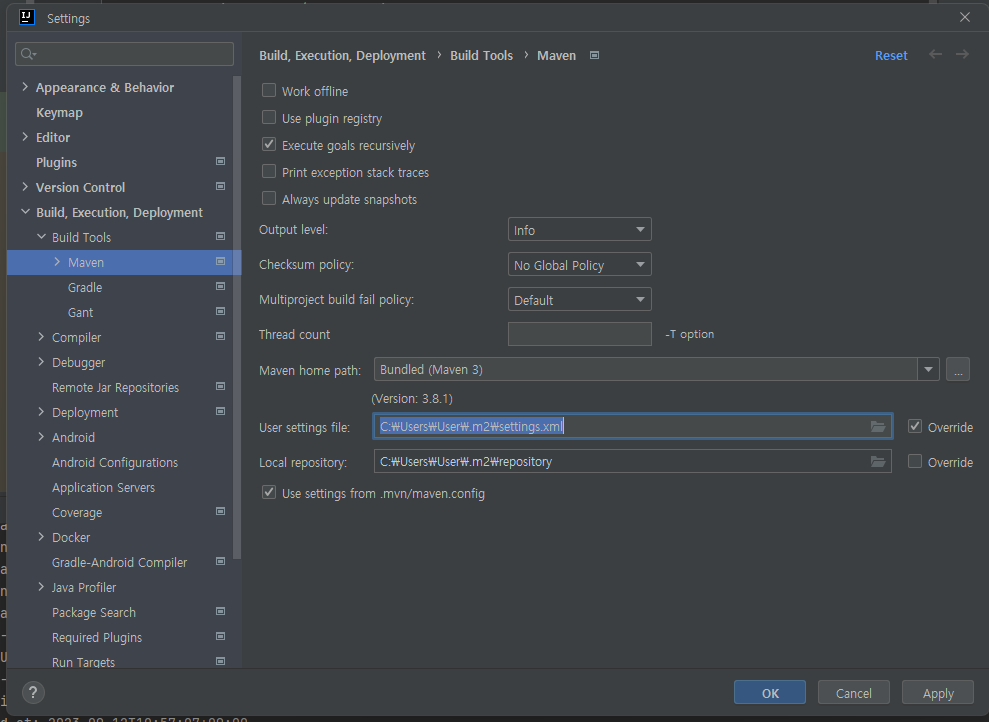
해당 위치에 settings.xml 파일 생성
<!-- settings.xml -->
<?xml version="1.0" encoding="UTF-8"?>
<settings xmlns="http://maven.apache.org/SETTINGS/1.2.0"
xmlns:xsi="http://www.w3.org/2001/XMLSchema-instance"
xsi:schemaLocation="http://maven.apache.org/SETTINGS/1.2.0 https://maven.apache.org/xsd/settings-1.2.0.xsd">
<pluginGroups>
</pluginGroups>
<proxies>
</proxies>
<servers>
<!-- Nexus 계정정보 추가 -->
<server>
<id>Releases</id>
<username>test</username>
<password>test1</password>
</server>
<server>
<id>Snapshots</id>
<username>test</username>
<password>test1</password>
</server>
</servers>
<mirrors>
<mirror>
<id>maven-default-http-blocker</id>
<mirrorOf>external:http:*</mirrorOf>
<name>Pseudo repository to mirror external repositories initially using HTTP.</name>
<url>http://0.0.0.0/</url>
<blocked>true</blocked>
</mirror>
</mirrors>
<profiles>
</profiles>
</settings>2. maven configurations 추가


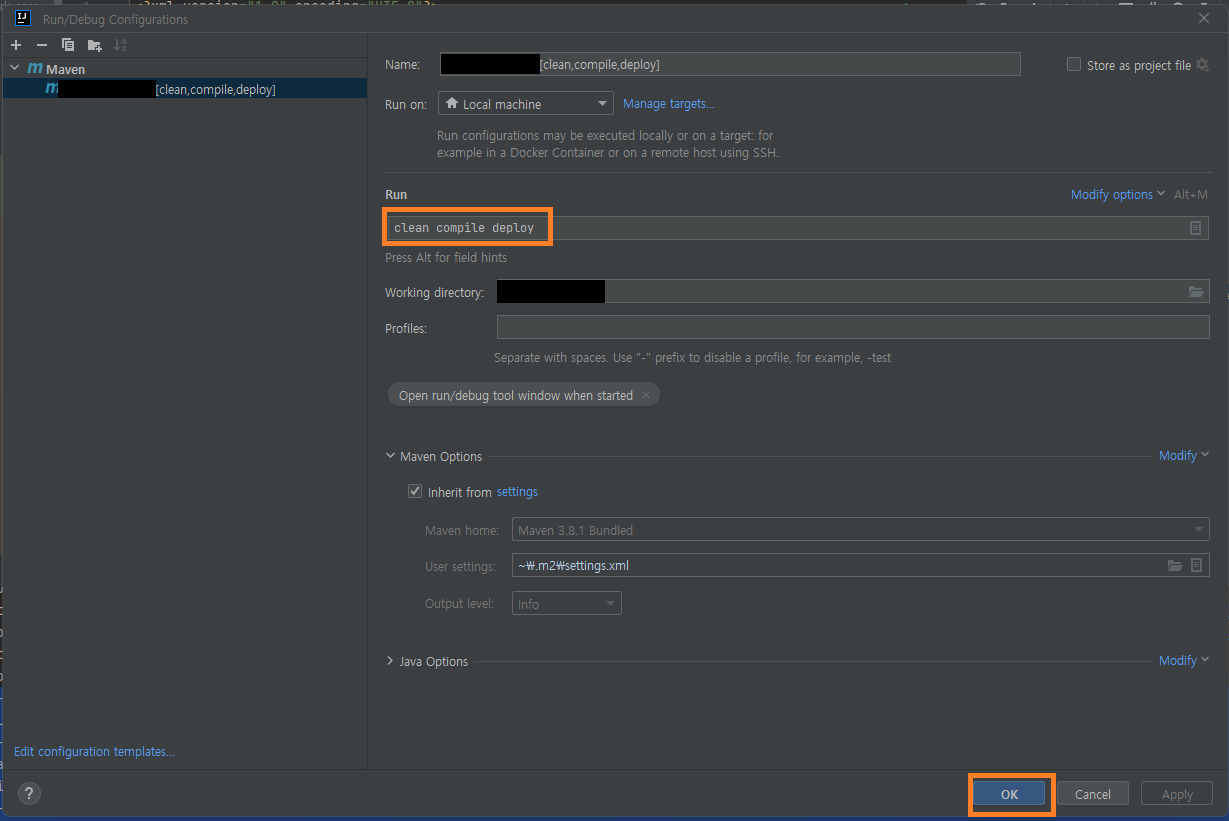
clean 후 배포
Run - clean compile deploy > OK
3. 생성된 배포스크립트 실행 더블클릭

4. 정상 동작
...
[INFO] ------------------------------------------------------------------------
[INFO] BUILD SUCCESS
[INFO] ------------------------------------------------------------------------
[INFO] Total time: 6.488 s
[INFO] Finished at: 2023-09-12T10:57:07+09:00
[INFO] ------------------------------------------------------------------------
Process finished with exit code 0
- 메이븐이 설치되어 있다면 설치된 메이븐 conf/settings.xml 내용을 수정하고 cmd 창에서 아래 스크립트 입력 하면 동일하게 동작
mvn clean compile deploy
끗!@#!@#!@#
반응형
'Java & Spring & SpringBoot' 카테고리의 다른 글
| Spring boot QueryDsl 세팅 (IntelliJ, maven) (0) | 2023.09.04 |
|---|---|
| Spring boot 에러 NoClassDefFoundError: jakarta/persistence/EntityManagerFactory 해결방법 (0) | 2023.08.30 |
| Spring Boot 리다이렉트 시 Https > Http 로 변경 이슈, 도메인 > real ip 변경 이슈 (0) | 2023.08.25 |
| Spring Boot 내장 Was (tomcat, undertow) Https 적용 방법 (0) | 2023.08.24 |
| Spring @RequestMapping에서 @PathVariable 허용된 값만 사용하는 법 (0) | 2023.07.20 |
공지사항
최근에 올라온 글
최근에 달린 댓글
- Total
- Today
- Yesterday
링크
TAG
- 인터바이크
- 송내역 룸카페
- 나래바이크
- 보성 여행
- 고흥 여행
- kendo grid
- 담양 여행
- 군산 게스트하우스
- 리니지m
- 스쿠터 전국 일주
- 전국 일주 여행
- vscode
- 스쿠터 여행
- 남자 혼자 국내 여행
- 영광 여행
- 송내 카페
- 은파호수공원
- 오라클 DB 링크
- 베스파LX
- 돌장갑
- 남자 혼자 여행
- 군산 여행
- 제주도 스쿠터 여행
- 군산 가볼만한곳
- 초원사진관
- 송내역 카페
- Docker
- 윈드스크린
- 송내 룸카페
- 국제반점
| 일 | 월 | 화 | 수 | 목 | 금 | 토 |
|---|---|---|---|---|---|---|
| 1 | 2 | 3 | 4 | 5 | 6 | 7 |
| 8 | 9 | 10 | 11 | 12 | 13 | 14 |
| 15 | 16 | 17 | 18 | 19 | 20 | 21 |
| 22 | 23 | 24 | 25 | 26 | 27 | 28 |
| 29 | 30 |
글 보관함
